The most common problems of WordPress sites and their solutions






WordPress first appeared in 2003 as a collaboration between Matt Mullenweg and Mike Little. As of May 2021,WordPress uses 64.8% of all sites whose content management system is known. Although WordPress is the world's most popular and used content management system, there are still various prejudices against it. For example, that anyone without special knowledge of web development can be made on the WordPress web site, that it is not suitable if a large flow of visitors to the web site is planned, or that WordPress is suitable only for simple landing pages that do not require a variety of functionality, or that all wordpress links are slow, and many more stereotypes.
It is true that there are often unprofessional or unoptimised links that, indeed, confirm some of the stereotypes mentioned above. But this is no longer a story about WordPress, it is a story about the professionalism of the developer and the ability to find and develop the most suitable solution. And the fact that such large web links as Mercedes-Benz, The Wall Street Journal Law Blog, Facebook Newsroom are built on WordPress CMS proves that with the help of a professional and experienced developer, the WordPress web site will be fast, safe and stable. Below we have listed the most common problems on WordPress sites and their possible solutions.
Velocity
Influencing factors
- The link installed language plugin WPML – this plugin "eats" up to 40% of the site's speed resources. The solution is to replace the plug-in with another one, for example, PolyLang
- Installed plug-ins that directly affect the speed of the site, such as: WPML, slider revolution, Facebook to woocommerce (FB to WC plugin is better replaced by a list of XML products)
- There are many different plugins installed, each with its own code (Javascript, CSS), which prolongs the loading time (same slider revolution)
- Displaying non-optimized resources on a web site in picture format. The solution is to install a picture optimization plugin or manually perform image optimization (depending on the situation)
- Cheap shared servers. Solution – server change + CDN installation.
- Resources "eating" solutions have been used in the development of the project, which are cluttered with plug-ins. For example, the Two Page Buildera-based WooCommerce online store, which has a variety of features provided by plug-ins outside WooCommerce standards. Solution – individually coded store
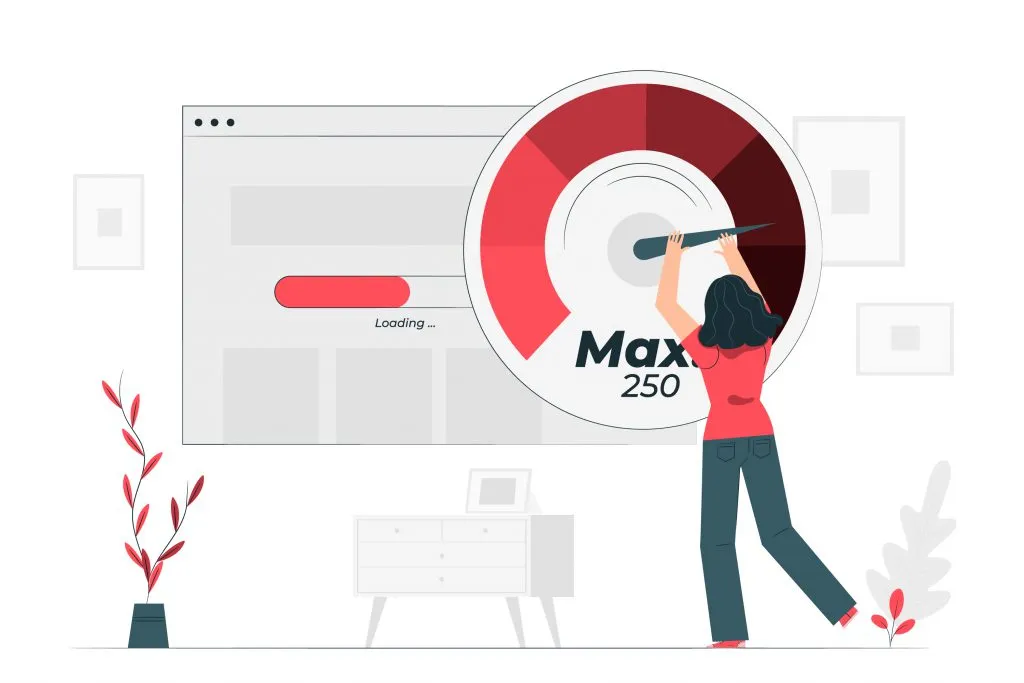
If the WordPress site is slow, the first thing you should do is to review the installed plug-ins, make cash plug-in corrections, image optimization, code optimization (as far as possible), CSS, JS minimization, and arrangement by location. For example, moving Javascript code to a footer might require you to change the server.
Functionality disorders
Influencing factors
- No updates have been made to paid plug-ins. Reasons – plug-ins may have been installed with the developer's license, expired and plug-ins may not be renewed. Consequences – plug-ins start to conflict with each other, functionality disorders occur, the site becomes vulnerable (hackable), in the worst case scenario – the site may not work at all! Solution – to use web development agency support services "Care and maintenance", which ensures regular updating of plugins, regular creation of site back up, monitoring and improvement of functionality
- Plug-in conflicts. The solution is to find and install alternative plug-ins that do not conflict. Sometimes, as a solution, you can work that the plug-in is replaced by 5 lines in the code theme file
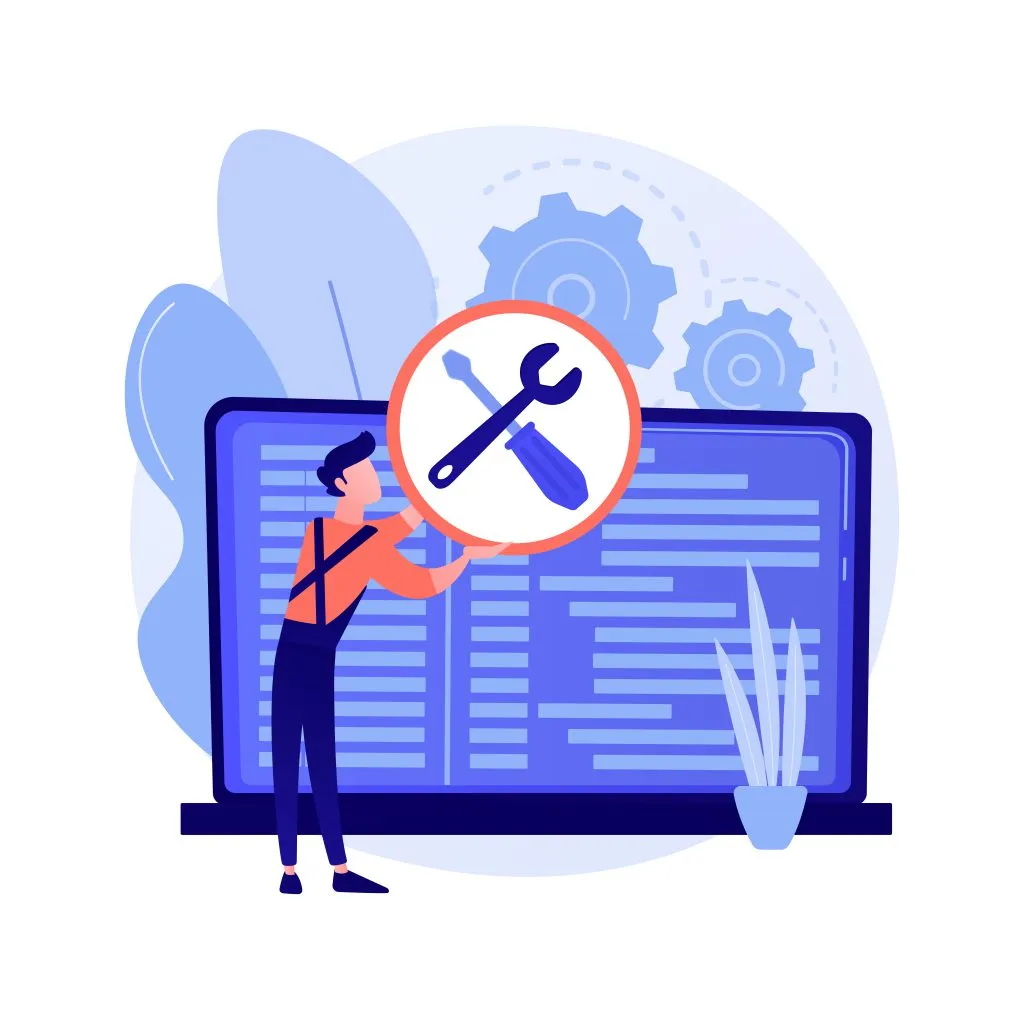
If plug-ins are installed on the site that do not renew, for some time they will fulfill their functionality, but over time, it may break, because when updating WordPress and other plug-ins, conflicts may arise and then you will have to look for a programmer who will fix the problems that have arisen.

Inappropriate template selection
Inappropriate selection of template for the site can cause a lot of headaches for the owner of the site – various disorders of the functionality of the site, since the selected templeita may have a lot of unnecessary functions built in, or not the necessary functionality. Solution – if the site has already been developed on an inappropriate template, it would be best to recreate the site on an appropriate template or create a custom-designed site, depending on your needs.
WD Market, in the development of web sites, chooses proven template, such as Bethems, Astra and Woodmart, which are fast and functional.
Professionalism of the developer
When choosing a developer, you should pay attention to the portfolio and reviews of the developer. Make sure that and how the link inserted in the portfolio works. Pay attention to what functions are placed on the site – the more complex sites you see in the developer's portfolio (and everything works), the more likely it is that your project will be developed on 110% – the site will be fast, safe and stable.

Advantages of WordPrass
- An IT resource is available – if you decide to change the developer at some point, there will be no problem finding an agency, because almost everyone works with WordPress
- Affordable price – for both development and maintenance
- Easy site administration – no programming skills required (different from Magento, OpenCart or individually coded solution)
- Seo friendly – SEO development is much simpler (especially for custom coded links, because the code is clean)
- A professionally designed WordPress site will be fast, safe and stable if followed and maintained
If you have decided to create your own web site and are looking for a team to entrust the development to, apply for a consultation and receive the most suitable web development solutions for your business.

